Services
Become A Member
Who can Join? Membership is open to all who live, work or worship in the 906. Immediate family of current members also qualify for membership.
How do I Join? Bring your Driver’s License or other identifying documents to 1 of our 6 branches in Norway, Escanaba, St. Ignace, Cedarville, Kincheloe or Sault Ste. Marie. Our friendly account openers will get you set up quickly. We will need your address, date of birth, and social security number to open your account. By making a $5 deposit into a Share (savings) Account, you can enjoy all the benefits of being a UPSCU member.
Pre-fill out an application before you come to save time!
There are three pieces of information that you will need to know.
- Our Routing Number - 291172569
- Your Member Number
- This can be found on your monthly statement
- This is NOT the number on the bottom of your checks
- Choose Savings or Checking
First Credit to:
Alloya Corporate Federal Credit Union
4450 Weaver Park Way
Warrenville, IL 60555
800-342-4328
Routing Number: 271987635
Further Credit to:
U.P. State Credit Union
123 S Lincoln Rd
Escanaba, MI 49829
906-786-1146
Routing Number: 291172569
Final Credit to:
Member’s Name
Member’s Account Number
Did you know that you can earn Bonus Points for every qualifying net dollar you spend with your UPSCU VISA Card? You can then turn your purchases into amazing Merchandise, Travel or Experience rewards! We have top name brand name items, unbelievable vacation getaways, valuable services, to once in a lifetime experiences. ScoreCard has it all! We are continually updating our reward options so you’ll have the latest and greatest rewards to choose from.
- Notary Service
- Fax services
- Photocopies
- Coin Machine
Please call us at 906-786-1146.
For lost or stolen debit/credit cards refer to the credit union as U.P. State CU
Report a Lost or Stolen Debit Card: 888-241-2510
Report a Lost or Stolen Credit Card: 800-325-3678
Our mobile app makes it safe and convenient to stay connected to your finances. No matter the time of day, you can check your balances, transfer money, or make a payment from your phone. You can now even deposit checks by simply taking a picture and submitting it! Download and install the app by searching “U.P. State Credit Union” in your app store.
- Mobile Check Deposit
- Check your balances
- Monitor account activity
- Make loan payments
- Online bill pay
- Transfer funds
Online banking is required to use Mobile Banking. Speak with one of our friendly Member Service Representatives to get started. Already signed up for Online Banking? All you need to do is download the app and sign in!
Account Access
Home Banking, Mobile App, Audio Response System
Our mobile app makes it safe and convenient to stay connected to your finances. No matter the time of day, you can check your balances, transfer money, or make a payment from your phone. You can now even deposit checks by simply taking a picture and submitting it! Download and install the app by searching “U.P. State Credit Union” in your app store.
- Mobile Check Deposit
- Check your balances
- Monitor account activity
- Make loan payments
- Online bill pay
- Transfer funds
Online banking is required to use Mobile Banking. Speak with one of our friendly Member Service Representatives to get started. Already signed up for Online Banking? All you need to do is download the app and sign in!
Account Services
How to make a Mobile Deposit
After logging in, tap “Deposit” tab in the menu bar at the bottom of the screen. From here, you can deposit paper checks with just a few taps.
To deposit a check, begin by endorsing the back of the check. “For Mobile Deposit at UPSCU only.” Then select “Deposit a check” from the deposit screen. Choose the account to deposit into and enter the amount. Next, tap “Take photos” to proceed.
Take a photo of the front and back of your check, following the instructions.
If you need assistance taking your photos, tap “Help” on the top right-hand side of the screen. This button will prompt you with instructions on how to get the best results when taking photos of the check.After taking the photos, tap the “Make a deposit” button to complete the process. This will confirm the amount and the account of the deposit. You can check the status of your deposit at any time.
Funds are normally received within two business days. Please keep your check until funds are posted to your account.
There are three pieces of information that you will need to know.
- Our Routing Number - 291172569
- Your Member Number
- This can be found on your monthly statement
- This is NOT the number on the bottom of your checks
- Choose Savings or Checking
With Bill Pay, members can set up merchants easily, choose from flexible payment scheduling options, make convenient funds transfers, request alerts, and so much more!
- Provides fast, easy payee set-up with the ability to make payments right away
- Allows users to manage their payment schedule with immediate, one-time and recurring payment options
- Offers the ability to conveniently schedule multiple payments from a single screen
- Generates e-mail alerts and notifications of payment activity
- Provides detailed payment history information and online access to payment status
- No monthly service fee
First Credit to:
Alloya Corporate Federal Credit Union
4450 Weaver Park Way
Warrenville, IL 60555
800-342-4328
Routing Number: 271987635
Further Credit to:
U.P. State Credit Union
123 S Lincoln Rd
Escanaba, MI 49829
906-786-1146
Routing Number: 291172569
Final Credit to:
Member’s Name
Member’s Account Number
Branch Services
Notary, Coin Machine, Shared Branching, Gift/Travel Cards
Velera is our shared branch partner - Learn More
View Our Shared Branch Locator
- Accepted anywhere Visa cards are welcomed.
- Safer than cash – if it is lost or stolen, unused portion can be replaced.
- Can be used 24 hours after card has been sold and activated.
- Can not be used at an ATM, for cash advances or out of the country
- Maximum up to $1000.00
- Non-refundable